Mounting Options
|
|
|
|
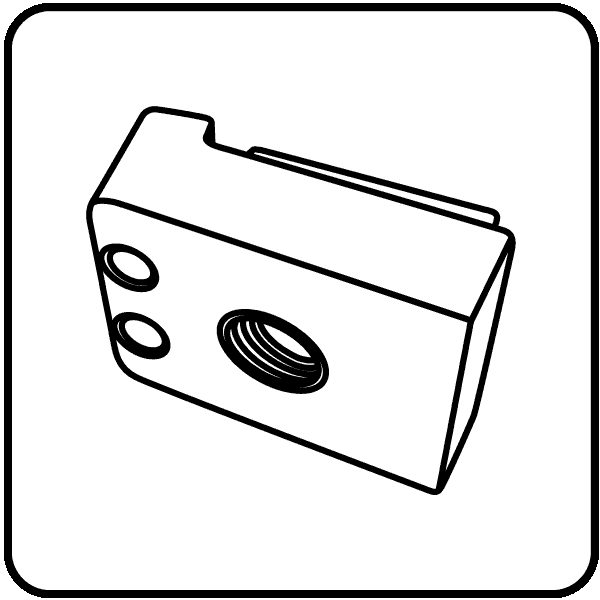 |
||
|
Adjustable Mounting Arm |
Insert Cover |
Mounting Arm |
1/4”-20 Mounting Arm |
||
|
|
|
|
|
||
|
Cold Shoe Adapter |
Thumb Screw |
Large Hook-and-loop |
Small Hook-and-loop |
Mounting to a smartphone
- Loosen the Lock Screw until the Adjustable Mounting Arm can be moved.
- Position the receiver on the rear side of the smartphone.
- Slide the Adjustable Mounting Arm so that it is tight with the edge of the smartphone.
- Apply pressure to the Adjustable Mounting Arm and tighten the Lock Screw.
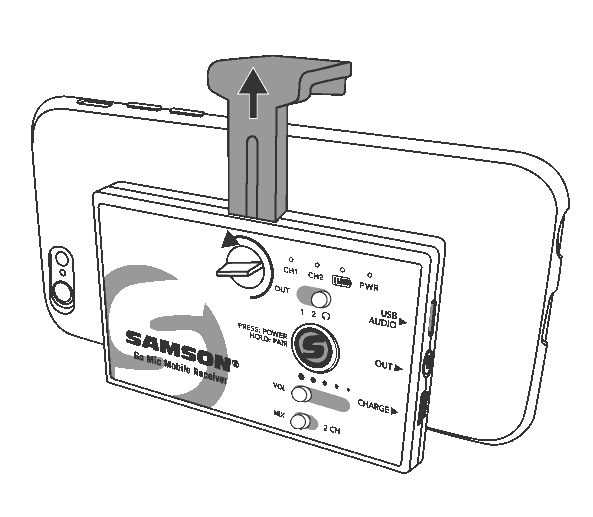 |
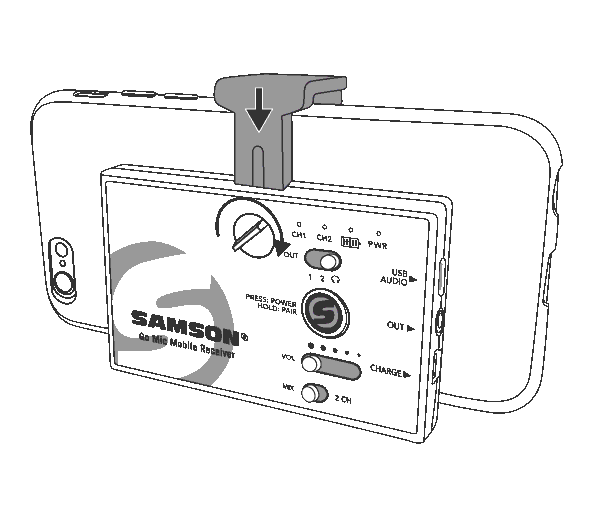 |
Mounting to a tablet
- Remove the Adjustable Mounting Arm by loosening the Lock Screw, sliding the arm to the closed position, then unscrew the Lock Screw completely and remove.
- Slide the mounting arm out of the receiver. Replace the Adjustable Mounting Arm with the Insert Cover piece.
- Replace the Lock Screw.
- Remove the fixed Mounting Arm by removing the two Phillips head screws.
- Affix the Large Hook-and-loop piece by peeling the adhesive backing off of the hook side and placing the Large Hook-and-loop section onto the back of the Go Mic Mobile Receiver.
- Remove the backing of the loop side and position the receiver on the rear side of the tablet.
- Press the Go Mic Mobile Receiver against the tablet to secure.
- If the Go Mic Mobile Receiver is not secure, use the additional Small Hook-and-loop section.
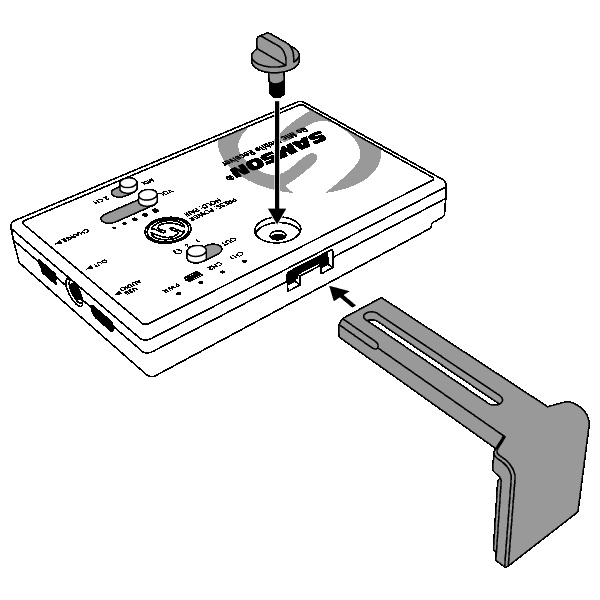 |
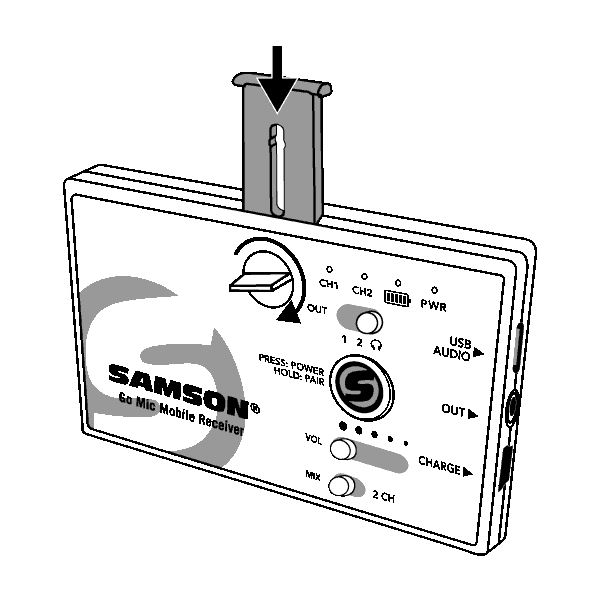 |
|||
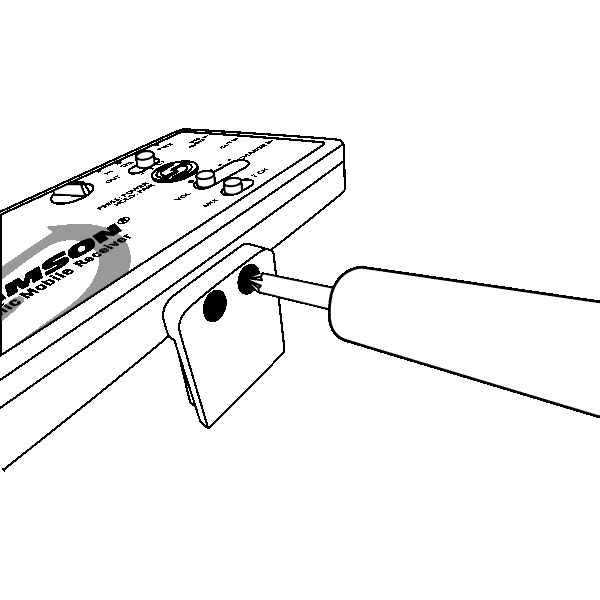 |
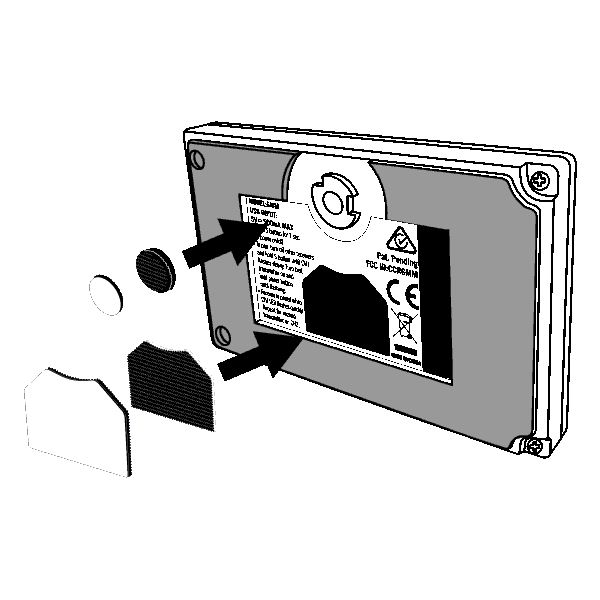 |
Mounting to a tripod
- Affix the 1/4”-20 Mounting Arm to the Go Mic Mobile Receiver by first removing the fixed Mounting Arm using the two Phillips head screws.
- Attach the GMM to the tripod following the tripod mounting instructions.
- If the tripod 1/4”-20 mounting stud is longer than 3/8”, use the include Thumb
- Screw before mounting the Go Mic Mobile Receiver to the tripod.
- Mount the smartphone to the Go Mic Mobile Receiver following the instructions from the above section “Mounting to a Smartphone”.
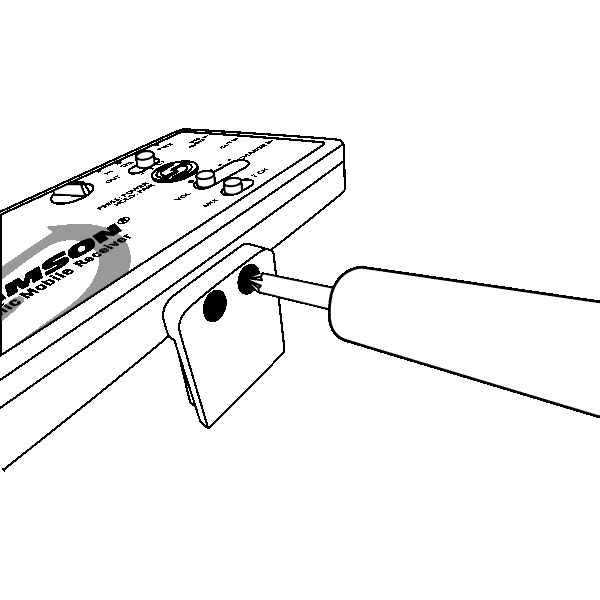 |
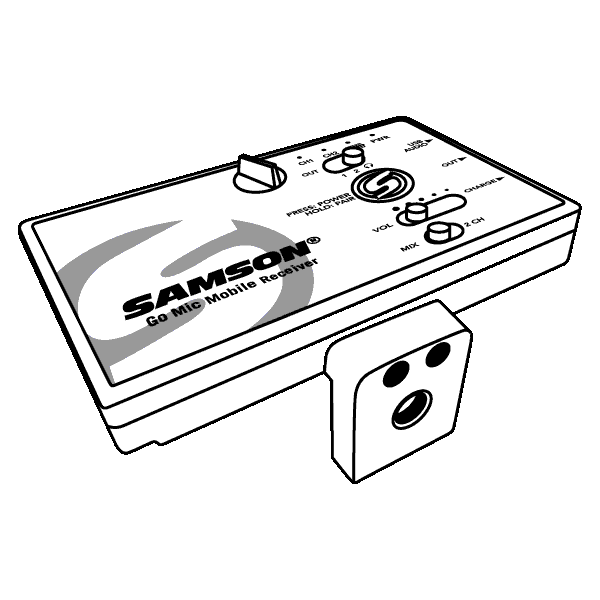 |
|||
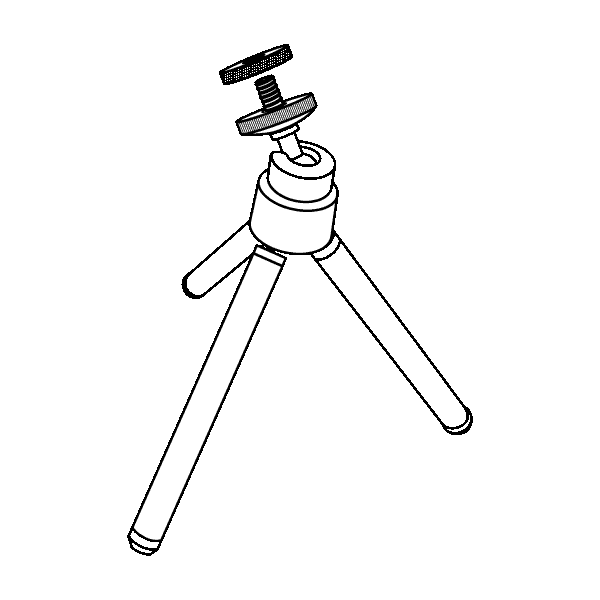 |
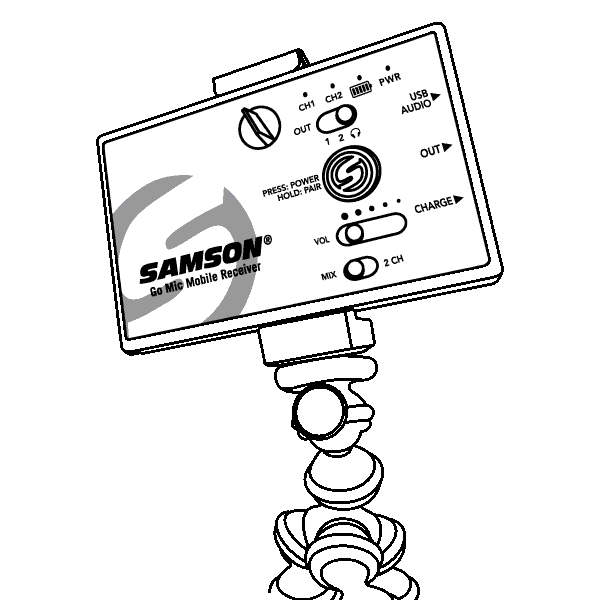 |
Affixing to a cold shoe adapter
- Remove the Fixed Mounting Arm by removing the two screws.
- Remove the Adjustable Mounting Arm by loosening the Lock Screw, sliding the arm to the closed position, then unscrew the Lock Screw completely and remove.
- Slide the mounting arm out of the receiver. Replace the Adjustable Mounting Arm with the Insert Cover piece.
- Replace the Lock Screw.
- Position the included shoe mount adapter on the bottom of the Go Mic Mobile Receiver, take note that the shoe mount adapter is keyed so it will stay in position when attached to the receiver.
- Using a Phillips screwdriver, fasten the shoe mount adapter to the receiver by tightening the included screw.
- Slide the GMM Receiver into the shoe mount of the connecting device.
- Once positioned, tighten the large thumb screw on the receiver shoe mount to hold in place.
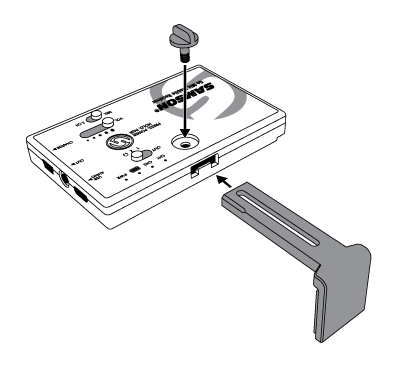 |
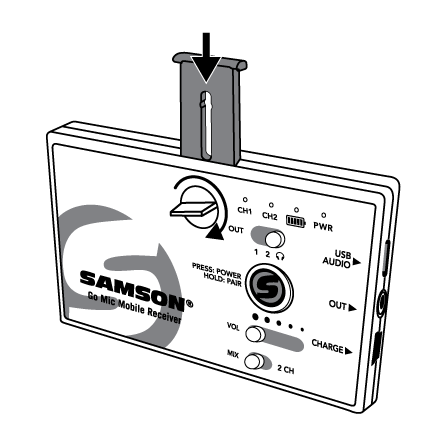 |
|||
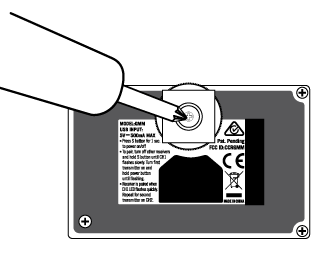 |
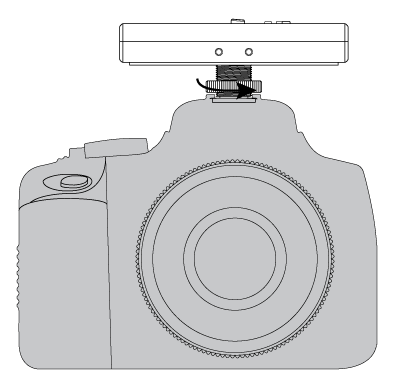 |
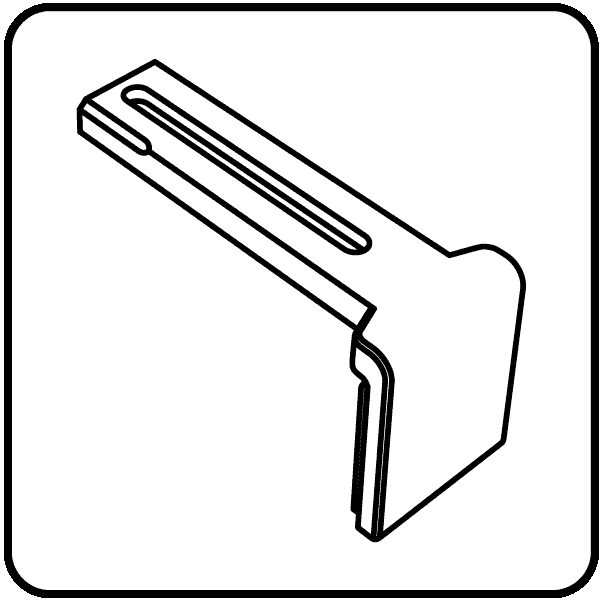
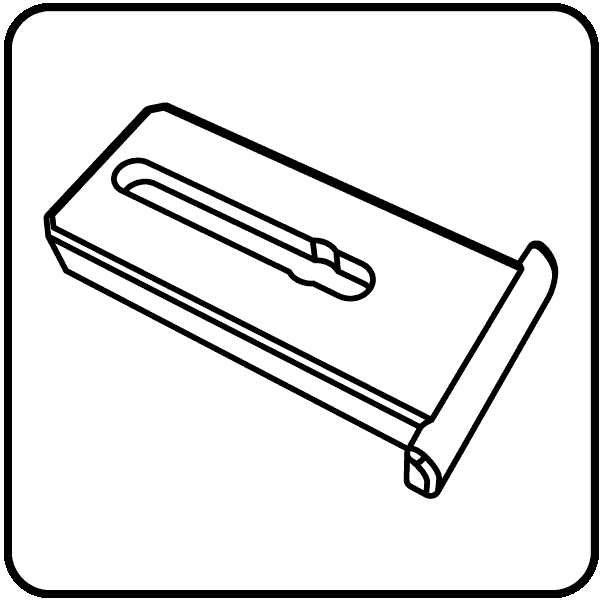
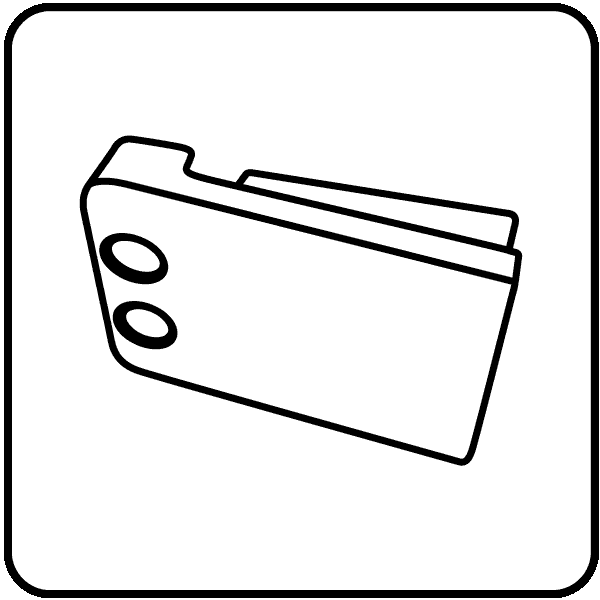
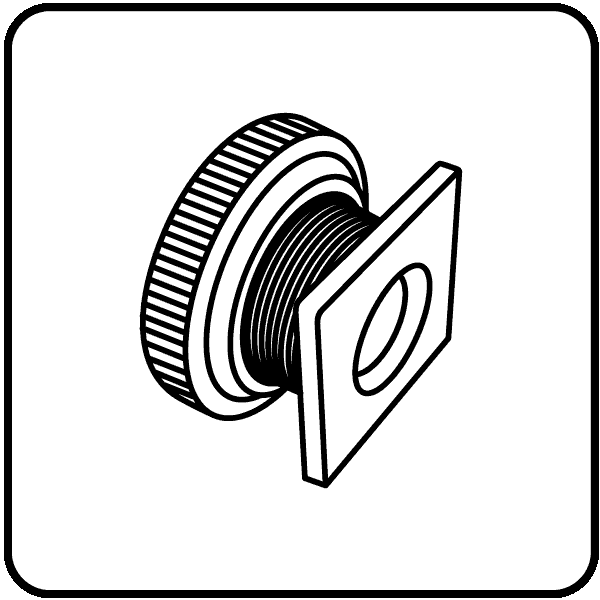
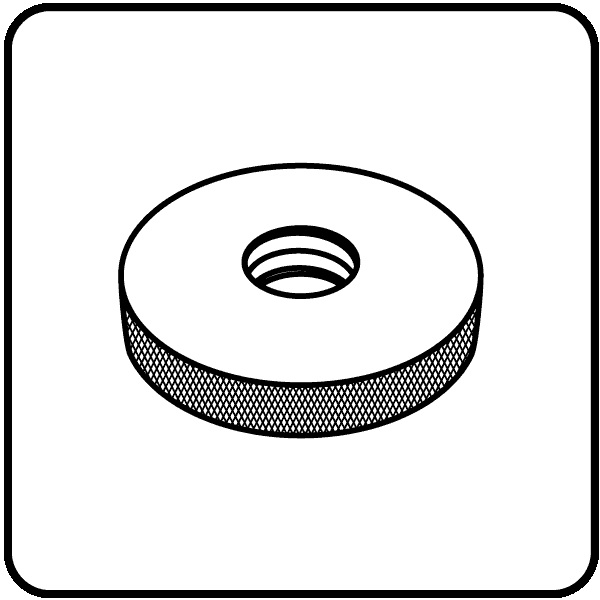
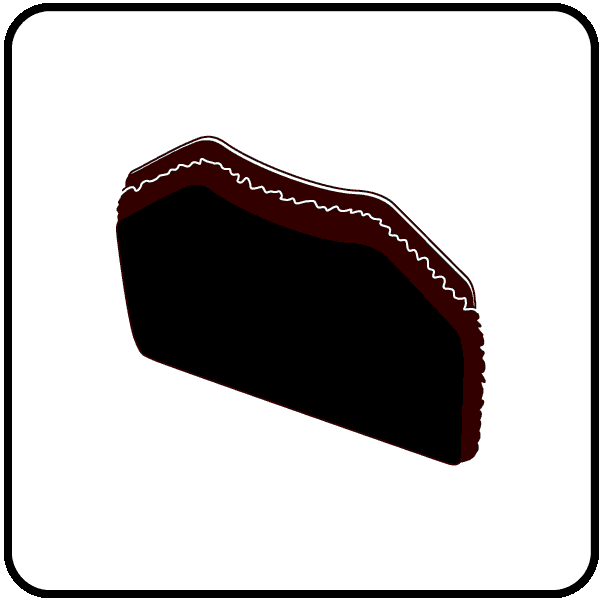
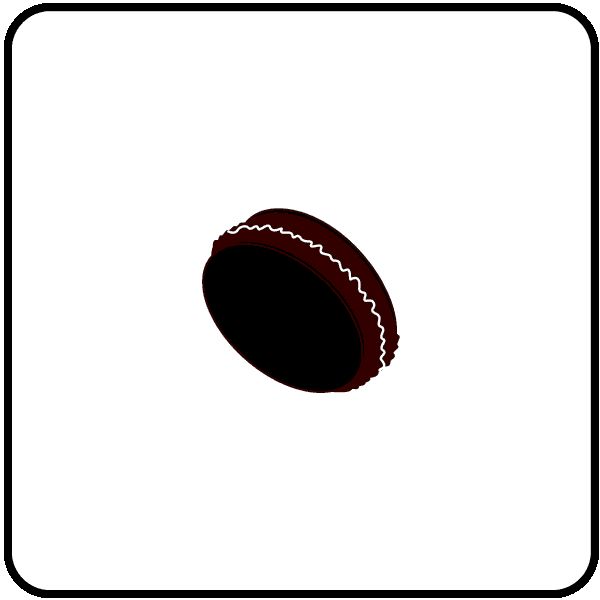
Comments
1 comment
Where is the the included shoe mount adapter?
Please sign in to leave a comment.