Connecting Microphones and Instruments
- Remove all packing materials (save for future service) and decide where the unit will be physically placed-it can be mounted in any standard 19" rack (requiring one rack slot) or used on a tabletop.
- Before connecting any microphones or instruments, be sure to turn off the power to all system components, including the SM10. Also make sure that the Main Output knob is turned all the way down.
- Connect the cable(s) to your microphone(s) and instrument(s), and insert the other end of the cable(s) firmly into the appropriate input(s) on the SM10.
NOTE: INPUT GAIN ADJUSTMENT - When connecting a microphone to channels 1 and 2, it's a good idea to start with the Volume control all the way down. Slowly increase the volume until you see the CLIP LED light. Turn the Volume knob back down so that the MUTE/CLIP LED is only briefly lit during the loudest input the channel will receive.
- Turn on the power to any peripheral devices, then turn on the SM10.
NOTE: It is important to remember the Golden Rule of audio ... "LAST ON, FIRST OFF". Translated, this means that when you turn on your system, you should always turn on your power amplifiers or powered monitors LAST, and when you turn off your system, you should turn off your power amplifiers FIRST. This helps to avoid loud pops caused by power surges, which can sometimes damage speakers.
- Turn on your power amplifier or powered monitors and set the volume control to the manufacturer's recommended operating level.
- Set the SM10 Master Section's Main Output control to the 12 o'clock (unity) position.
- While speaking into the microphone (or playing the instrument), adjust the Channel Volume control so that the "0" LED of the MAIN section Peak Level Meter lights only occasionally.
Sending an Independent Mix to the Monitor Speakers
The SM10's MON auxiliary send can be used to feed a separate set of amplifiers and speakers for stage monitors. This allows you to create one stereo mix for the main mix, or the amplifiers and speakers facing the audience, and another stereo mix for the amplifiers and monitors facing the musicians.
- For the channels you want to hear through the monitor speakers, turn up the MON control.
NOTE: The MON controls are "pre-fader sends," which means that they are not affected by each channel's volume control settings. This allows you to create a monitor mix that is independent of the main left and right mixes.
- Raise the MON SEND control to adjust the level of the mixed signal from the MON channel controls to the desired level at the rear panel MON output jack.
- For added monitoring flexibility, the MON (mono) output on the front panel can be connected to a powered monitor speaker. Slowly raise the MON Level control until the desired level is reached.
- The MON mix can be monitored with headphones. To do this, set the PHONES SOURCE switch to MON.
NOTE: Listening to high volume levels through headphones for even a short time can damage your hearing and/or your headphones. Always turn the HEADPHONE LEVEL control fully counterclockwise before plugging in your headphones. Slowly increase the HEADPHONE LEVEL until a comfortable listening level is reached. Noise above 85 dB can cause progressive hearing loss. Learn to find a safe listening level.
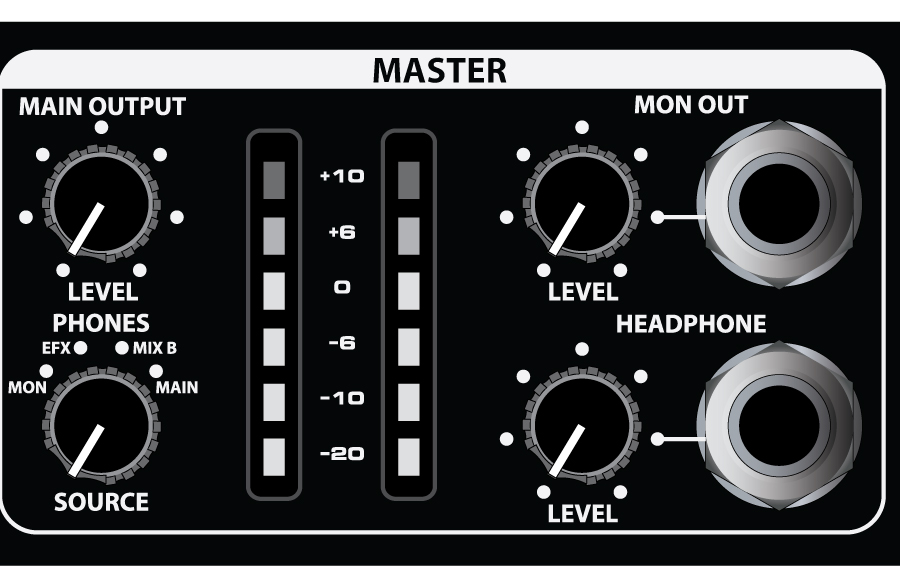
Using an External Effect
If you are using an external device for effects processing, you can easily connect it using the SM10 EFX Bus.
 |
- Connect the external effects processor input to the EFX OUTPUT.
- Connect the outputs of the effects processor to Channel 9 stereo line input.
|
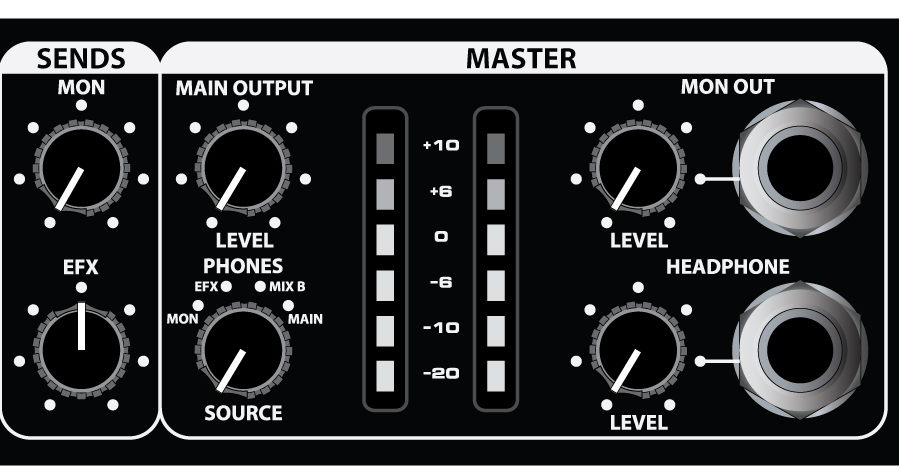 |
- Set the EFX SEND control to the 12 o'clock position.
|
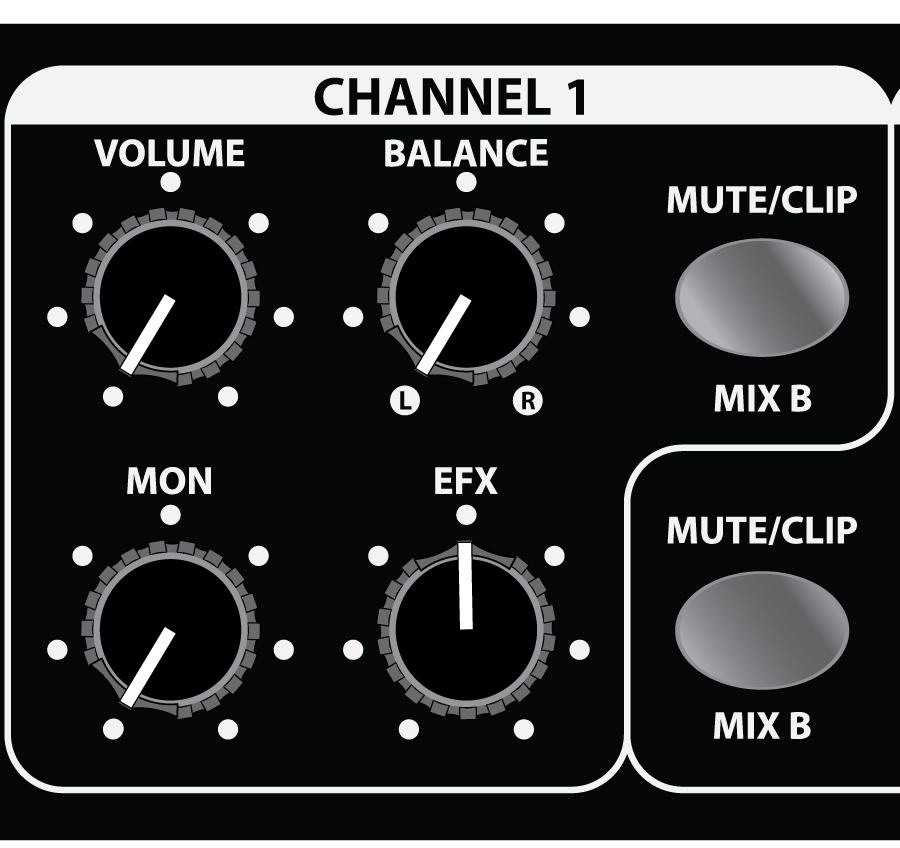 |
- Turn up the EFX knobs for the channels to which you want to apply the external effect.
- Adjust the input level of the external effect so that the sound is not distorted and the effect's input meter does not indicate a clipped signal.
|
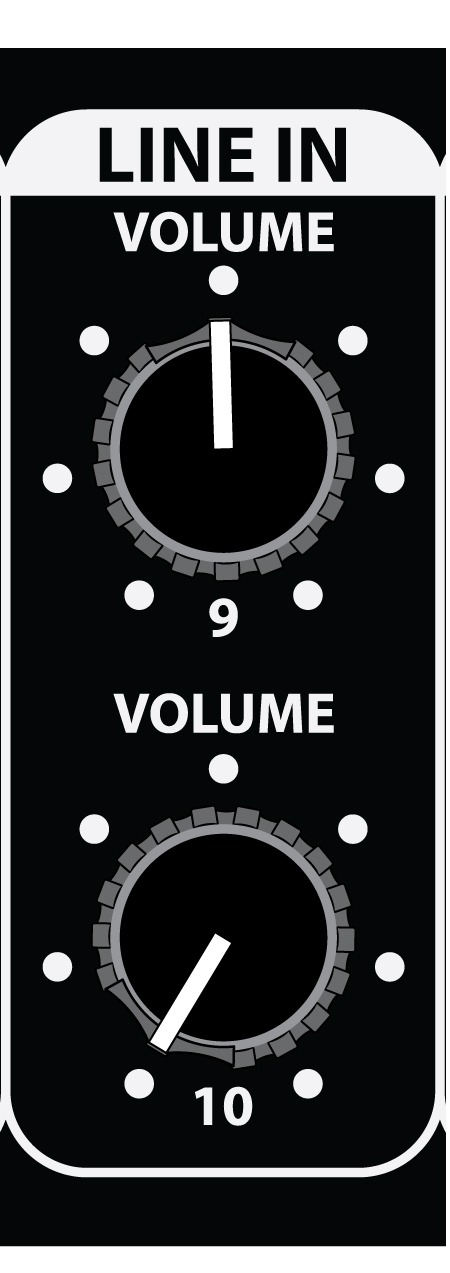 |
- Use the Channel 9 Volume knob to adjust the level of the effects processed by the external effects device.
|
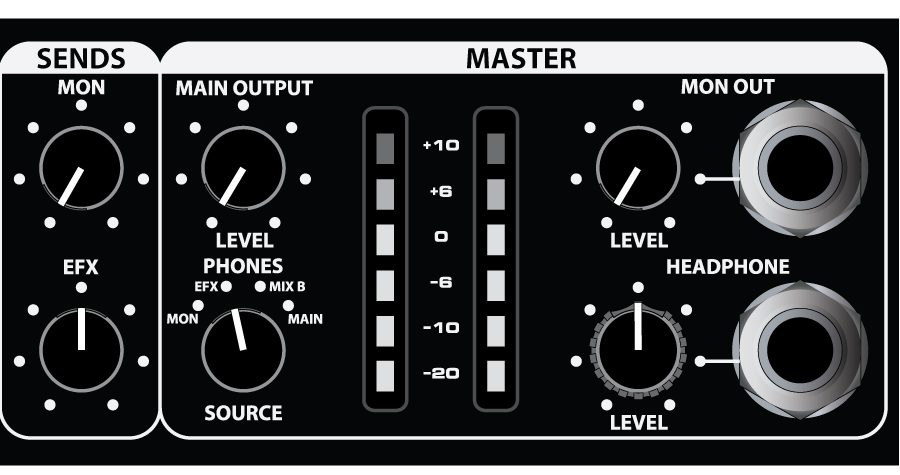 |
- The EFX bus can be monitored through headphones by setting the PHONES SOURCE switch to EFX.
NOTE: Listening to high volume levels through headphones for even a short time can damage your hearing and/or your headphones. Always turn the HEADPHONE LEVEL control fully counterclockwise before plugging in your headphones. Slowly increase the HEADPHONE LEVEL until a comfortable listening level is reached. Noise above 85 dB can cause progressive hearing loss. Learn to find a safe listening level.
|
Comments
0 comments
Please sign in to leave a comment.