-
Physically place the CR99 receiver where it will be used, and extend the antennas vertically. The general rule of thumb is to maintain “line of sight” between the receiver and transmitter so that the person using or wearing the transmitter can see the receiver.
|
- With the CR99 powered off, connect the included power adapter. Turn the CR99 on momentarily to confirm that the unit is receiving power. Then turn the CR99 power off.
- With your amplifier or mixer off and volume control all the way down, connect the CR99 receiver output jack to the mic or line level input of a mixer or amplifier using the balanced XLR output or unbalanced ¼” line level output. Turn the Level knob on the CR99 completely counterclockwise, then turn its power on.
|
|
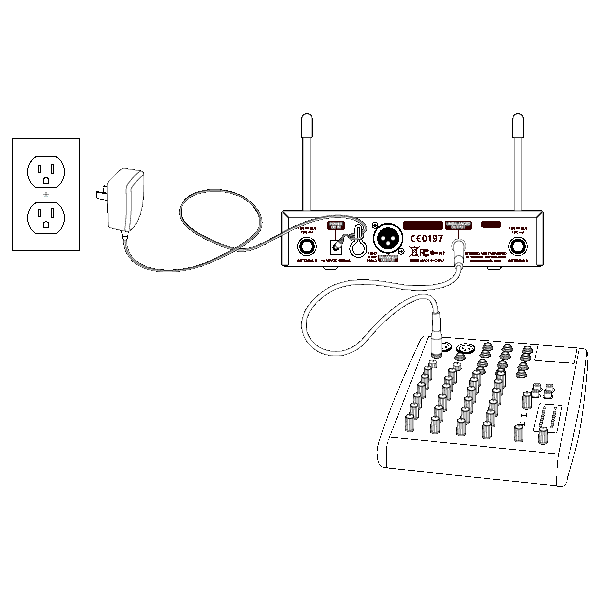 |
-
Press and hold the GROUP button on the front of the CR99 receiver to scan for an available channel within the selected group.
|
|
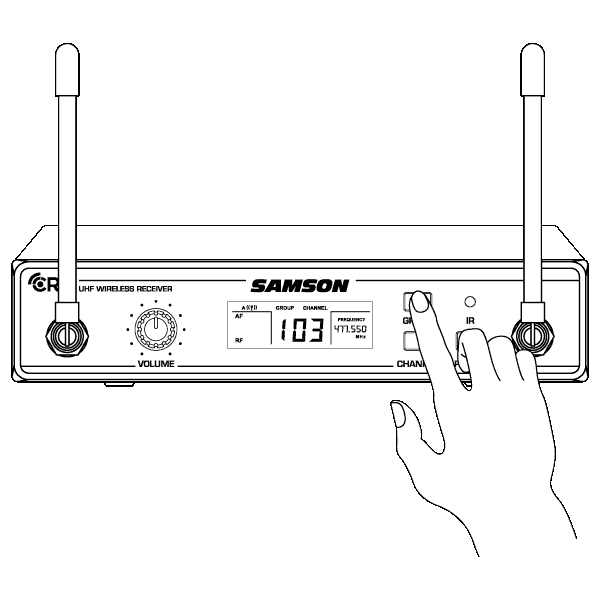 |
-
Press and hold the CR99 CHANNEL button to execute an IR Set which synchronizes the transmitter to the same channel as the receiver via infrared transmission.
|
|
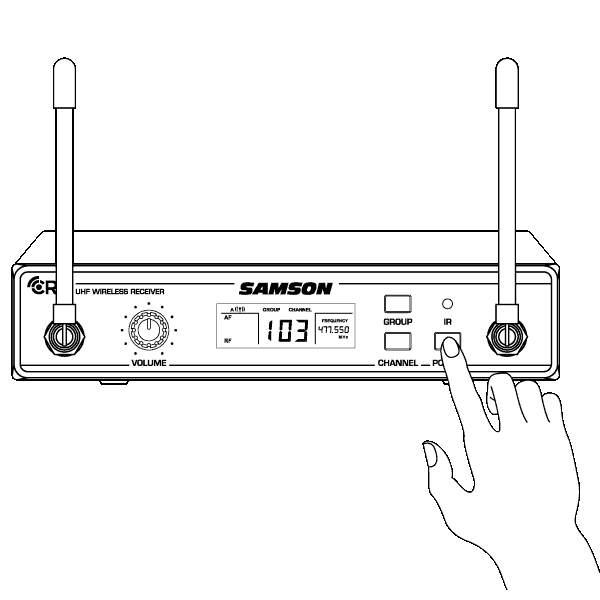 |
-
Make sure the ATX transmitter is fully charged. Turn on the power to the transmitter by pressing and holding the Power button for 3 seconds; the indicator LED will light yellow when the button is pressed and turns green when released and the ATX is powered on.
|
|
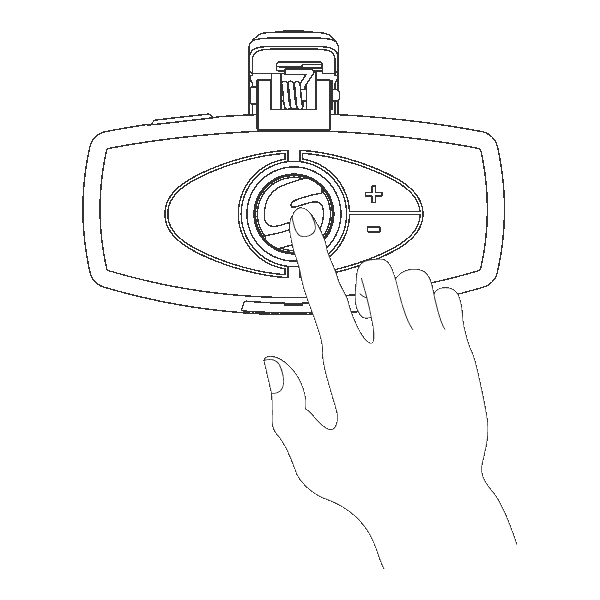 |
-
Position the ATX transmitter about 6-12” (15-30 cm) from the front of the CR99 with the transmitter’s IR window facing the IR transmitter on the front panel of the CR99 receiver.
|
|
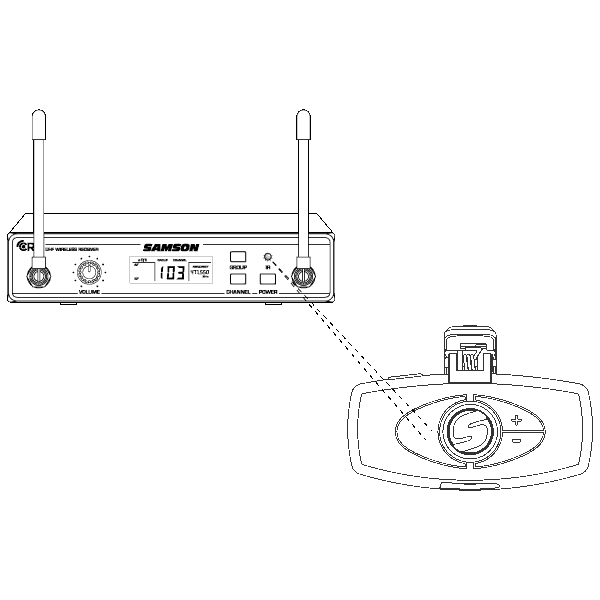 |
-
When the transmission is complete, the CR99 will receive RF signal and the tone key from the transmitter. The RF meter on the CR99 will light indicating that it is receiving wireless signal from the transmitter.
Note: The ATX will only accept infrared transmission from the receiver for the first 10 seconds after the ATX is powered on. If you need to change the operating channel, the ATX must be first powered off, then powered on again to receive the new channel.
|
-
Turn on your connected amplifier or mixer, but keep the volume all the way down. Set the Volume knob on the CR99 fully clockwise (to its “10” setting). This is unity gain.
|
|
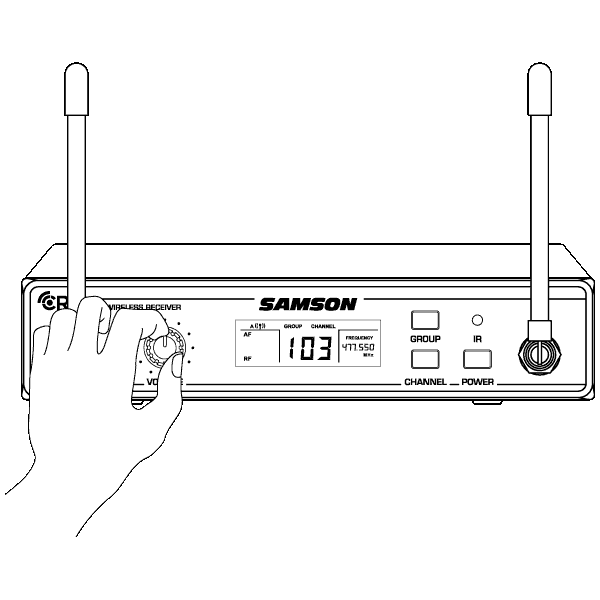 |
-
Plug the microphone into the ATX transmitter. Speak, sing or play your instrument into the microphone at normal performance level. Slowly raise the volume of your amplifier or mixer until the desired level is reached.
|
-
Walk around the performance area to ensure the coverage is consistent throughout. If you find the system has noticeable dropouts, reduced overall working range, or unexpected noise bursts, change the operating channel of the system using the steps above.
|
When using multiple systems, each system must be set to a different operating channel. Set all additional transmitters and receivers to the same Group in order to maximize the number of compatible channels. Perform a channel scan for each transmitter to select the optimal channel.
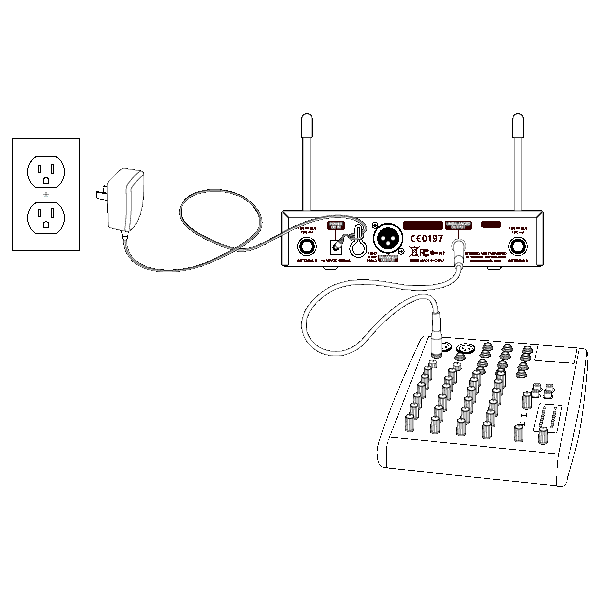
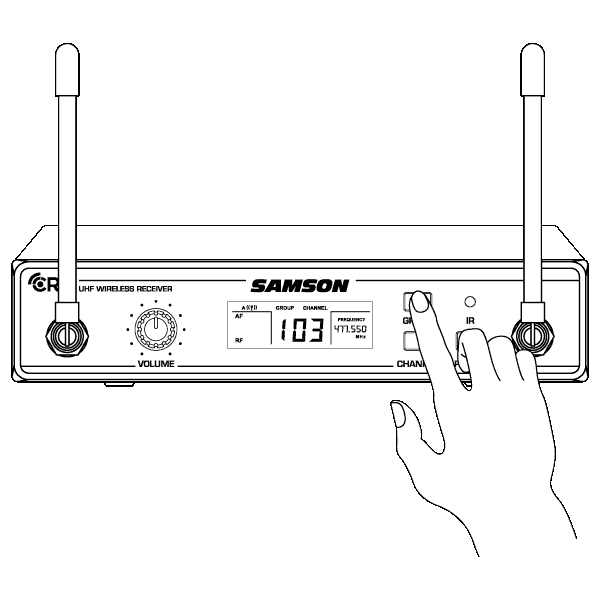
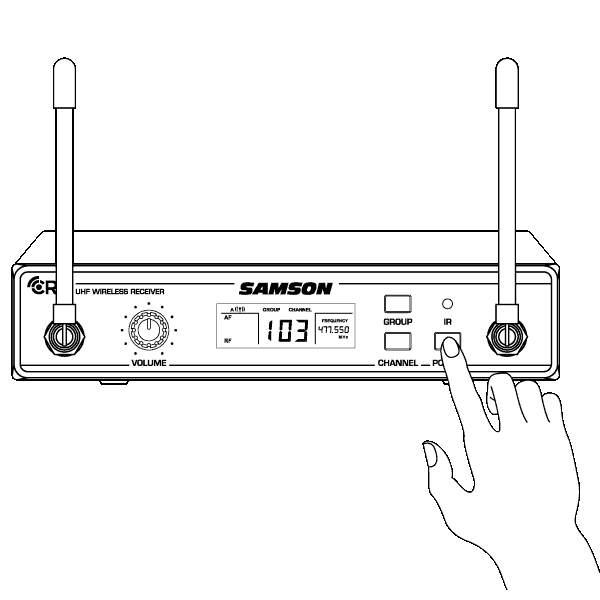
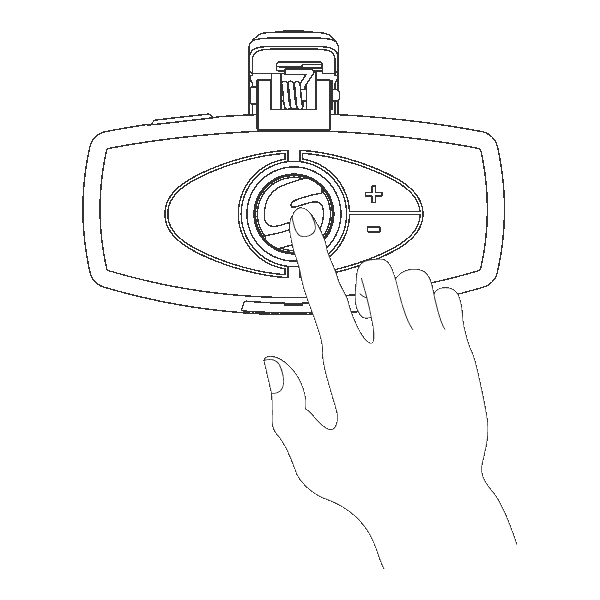
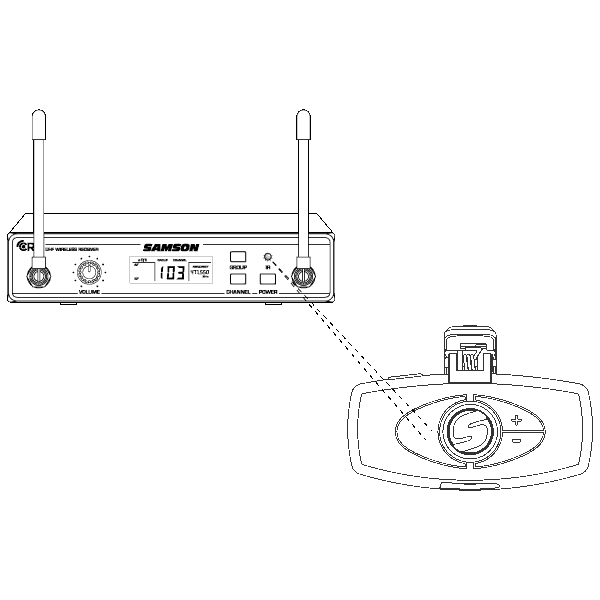
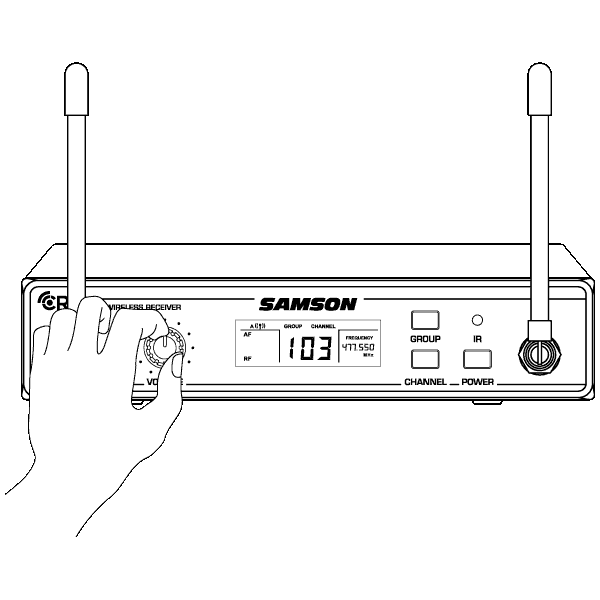
Comments
0 comments
Please sign in to leave a comment.